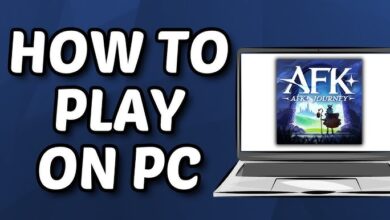How to Get a Free Trial on Paramount Plus

In today’s world, streaming services are a popular way to enjoy movies, TV shows, and exclusive content. Paramount Plus is one of the leading streaming platforms, offering a wide range of content, including hit movies, original shows, and live sports. If you want to try Paramount Plus before committing to a subscription, you can take advantage of their free trial offer. This article will guide you step by step on how to get a free trial on Paramount Plus, what benefits it includes, and some essential details you should know.
What is Paramount Plus?
Paramount Plus is a streaming service that offers content from Paramount Pictures, CBS, and a variety of other entertainment networks. It has a large library of TV shows, movies, live sports, and even exclusive content like Star Trek: Picard, The Good Fight, and more. Paramount Plus is available on multiple devices like smart TVs, mobile phones, laptops, and streaming devices.
Paramount Plus has two main subscription plans:
- Essential Plan – This plan includes limited ads and offers access to on-demand content, live sports, and CBS shows.
- Premium Plan – This plan offers ad-free viewing, exclusive content, and live CBS channels.
Both of these plans usually come with a free trial, which allows you to try the service before making a commitment.
Steps to Get a Free Trial on Paramount Plus
To get a free trial of Paramount Plus, follow these simple steps:
1. Visit the Paramount Plus Website
The first step is to visit the official Paramount Plus website. You can do this by typing www.paramountplus.com into your browser’s address bar.
2. Select the “Start Your Free Trial” Option
Once you’re on the Paramount Plus homepage, you will find a button that says “Start Your Free Trial.” Click on this to begin the sign-up process.
3. Choose Your Plan
You will be asked to choose between the two available subscription plans:
- Essential Plan
- Premium Plan
Both plans typically offer a 7-day free trial, but the availability and duration of the free trial can sometimes change, so it’s important to check the latest offer. The Premium Plan usually gives you the added benefit of no ads during content streaming, making it a more premium experience.
4. Create an Account
Next, you’ll need to create an account. To do this, you will need to provide:
- Your name
- Email address
- Password
- Billing information (even though you’re signing up for a free trial, you will need to enter your credit card details to activate it).
Don’t worry! You won’t be charged until the trial period ends. However, remember to cancel before the trial ends if you don’t want to continue with a paid subscription.
5. Confirm Your Free Trial
After entering your details and selecting the plan, you’ll be asked to confirm your free trial. Double-check your plan choice and billing information before hitting “Confirm” or “Start Free Trial.”
6. Download the Paramount Plus App (Optional)
You can watch Paramount Plus on various devices, including your smartphone, smart TV, or streaming device. If you want to stream on your phone or tablet, you can download the Paramount Plus app from the App Store (for iOS) or Google Play Store (for Android).
After you sign up, you can use your account credentials to log in and start enjoying your free trial right away.
7. Start Streaming
Once your trial is activated, you can begin streaming your favorite shows, movies, and live sports. Whether you’re into CBS network shows, Big Brother, Star Trek, or NFL games, you’ll have access to a variety of content.
Benefits of the Paramount Plus Free Trial
During your free trial, you will have access to many great features, including:
- On-demand content: Access to thousands of movies, TV shows, and exclusive content.
- Live sports: Stream major sports events, including NFL, NCAA, and other live games.
- CBS programming: Watch live CBS channels and shows like NCIS, Survivor, and more.
- No ads (for Premium plan users): Enjoy content without interruptions if you choose the Premium Plan.
- Exclusive Originals: Watch exclusive series like The Good Fight, Star Trek: Picard, and 1883.
The free trial gives you a full experience, so you can explore all the features before making a decision to subscribe.
Things to Keep in Mind
1. Free Trial Duration
Typically, Paramount Plus offers a 7-day free trial, but the duration can change. Occasionally, promotions may extend the free trial to 30 days or more, so keep an eye out for any special offers.
2. Billing Information
Although the free trial is free, you will need to provide your billing details (such as a credit card number) when signing up. This is to ensure that you can be charged if you decide to continue after the trial period ends. Remember that you won’t be charged until the trial period is over, but it’s important to cancel before the trial expires if you don’t want to be billed.
3. Automatic Renewal
At the end of the free trial, your subscription will automatically renew into a paid subscription. Make sure to cancel before the trial ends if you don’t want to continue using the service.
4. Cancellation Policy
You can cancel your free trial anytime before the trial ends without being charged. Simply log in to your Paramount Plus account, go to the “Account” settings, and select “Cancel Subscription.” Make sure to do this ahead of time to avoid any charges.
5. Device Compatibility
Paramount Plus works on a variety of devices, including:
- Smart TVs (Samsung, LG, Vizio, etc.)
- Streaming devices (Roku, Apple TV, Amazon Fire TV, etc.)
- Mobile devices (iOS and Android phones/tablets)
- Computers (via browser or app)
Ensure your device is compatible before signing up for the trial.
What Happens After the Free Trial?
Once your free trial period ends, you will be charged based on the plan you selected during sign-up. If you signed up for the Essential Plan, you’ll be billed for that plan, and if you selected the Premium Plan, you will be billed accordingly.
If you decide that Paramount Plus isn’t right for you, don’t forget to cancel your subscription before the trial ends to avoid charges.
Can You Get a Free Trial More Than Once?
Generally, free trials are offered only once per user. If you’ve already used a free trial on Paramount Plus in the past, you might not be eligible for another one. However, special promotions or offers may occasionally provide another opportunity for a free trial, so it’s worth keeping an eye on Paramount Plus for any new deals.
Conclusion
Getting a free trial on Paramount Plus is an easy and straightforward process that allows you to explore all the content the platform offers without any commitment. Whether you want to watch popular CBS shows, exclusive movies, or live sports, the free trial is a great way to see if Paramount Plus is right for you. Just remember to cancel your trial if you don’t wish to continue, and be aware of the billing details to avoid any surprises. Enjoy your streaming experience!